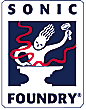|
|
|
The Digitech RDS 3.6 and 7.6 delay time modification
(non-professional way without any measuring instruments)
by Leander Reininghaus LEALOOP@compuserve.com
Needed tools:
screwdrivers PH No.2 and small slot-type ( 2-3 mm );
inbus (x ", sorry, I don't Know ) for the frontplate/bottomplate connection
or, lacking this, pliers
- Before opening the unit pull out the wallplug
- Remove the bottom plate of the unit
- You'll see four trimpots on the board
- The pot for adjusting the bias of the unit ( which changes the delay time ) is the one most right, when you look at the board with the frontplate next to you and the jacks away from you. It builds the top of a triangle with the 'feedback' and 'width' pots on the frontplate and is the only trimpot that 'lies down' (the other three 'stand upright')
- Before changing anything MARK THE CURRENT POSITION OF THE POT !
- Replug the unit to the wall, switch it on and connect input and output to soundsource and amp/mixer o.sth.
- Crank the ' delay time ' all up and loop something
- Now, carefully turn the trimpot clockwise and the delaytime will increase (pitch of the loop goes down). Do so until the sound of the loop gets distorted ( or to an amount of distortion you can bear ), then make another loop and listen again. Try also different delay time and feedback levels. Like I said before, changing the bias will cut down the frequency range, so, you have to experiment a little bit to find out what's okay for you ( depends i.e. on the instruments and amplifications used ... )
- After you've found the best result for you switch off, pull out all plugs and put on the bottom plate again.
PS: The two pots up left are finetuners for the modulation. You may experiment with them, too ... The mid left pots function I don't remember, but it may also have to do with the bias/delaytime or feedback level ...
But before you try, MARK THE CURRENT POSITIONS !
I think I needn't to say, why ...
|
|
|