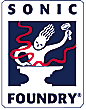| Questions about Echoplex Software Upgrades
What is the latest software version for the Echoplex?
The latest version is the long awaited LoopIV, recently released in June 2002 by Aurisis Research. It is currently released as version 1.1, so the full name of it is LoopIVv1.1. You can tell if you have LoopIV because "LoopIV" will scroll across the display when you power up. LoopIV was five years in the making and offers a whole bunch of exciting new features.
Where can I get more information about LoopIV?
Go to the Aurisis Research website. There you will find feature lists, downloadable manuals, sound clips, ordering information, etc.
Where can I buy LoopIV?
LoopIV upgrades are only available direct from Aurisis Research. Gibson is not selling the upgrades to existing Echoplex users, instead sending people to Aurisis to order it. Gibson is rumored to be preparing to sell a version of the Echoplex with LoopIV built into it.
Where can I get more information about the LoopIII v5.0 upgrade?
LoopIIIv5.0 was the previous software version for the Echoplex. It was released in 1997. Looper's Delight has a whole page for the release notes from Aurisis Research, the company that developed the Echoplex for Gibson/Oberheim:
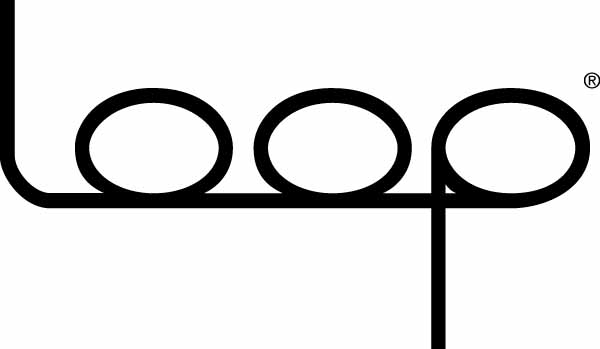 III Version 5.0 Info and Release Notes III Version 5.0 Info and Release Notes
I have an older version, how do I get the LoopIII v5.0 upgrade?
The LoopIIIv5.0 upgrade is no longer for sale. Only LoopIV is available as an upgrade now.
If I have an older version, can I go directly to LoopIV?
Yes, there is no need to get any other version first. You can upgrade any Echoplex directly to LoopIV.
Is the upgrade easy to install?
Yes. Installation instructions should come with it. It consists of two EPROM chips. You remove the existing EPROMs from their sockets and install the new ones in their place. Hold the parameter button down while powering up the first time to reinitialize the parameters for the new software. You'll know you 've got it right when you turn it on and see "Loop 4" scrolling across the screen.
I installed the new upgrade and it doesn't work! What's wrong?
Most likely, you didn't follow the instruction telling you to reinitialize the parameters the first time you power up with the new software. Hold the parameter button down while powering up, until it reaches the reset state. This takes about 7 seconds. Everything should be fine then. The new software needs to reset the parameters before it can work right. If you turn it on with the parameters from the old software, it will come up hosed after the Loop 4 display finishes. There won't be any permanent damage, it just won't work until you do the parameter reset at power up.
How do I know which version I have?
The version is displayed at startup. LoopIV will scroll "LOOP 4" across the display several times in different directions. Units made after July, 1997 shipped with LoopIIIv5.0. You can tell the LoopIIIv5.0 version because it has "LOOP 3" scroll across the front 3 times at startup, and then shows the version 5.0. Earlier versions simply showed the version briefly at startup, either LD3.3.2 or LD3.3.0.
What is the history of software upgrades for the Gibson/Oberheim Echoplex Digital Pro?
For almost the first 3 years of production between 1994 and 1997, the Oberheim Echoplex Digital Pro shipped with LoopIII v3.2, the looping technology from Aurisis Research. (Actually, about the first 60 units shipped with LoopIII v3.0, in October 1994. The 3.0 version had some bad bugs and was quickly replaced.) LoopIII v3.x had revolutionary new looping features, but also had some infamous problems which people frequently complained about. In July, 1997, Aurisis Research released LoopIII v5.0, which fixed all of the known problems and much more, adding new features and numerous enhancements to improve playability. Gibson/Oberheim integrated this new version into the Echoplex Digital Pro, and upgrades were sold to existing users by both Gibson and Aurisis. All new Echoplexes sold since July 1997 have LoopIII v5.0. In June 2002, Aurisis released the long-awaited LoopIV. This is a whole new generation of Echoplex features and represents a huge upgrade. LoopIV is currently only available as an upgrade directly from Aurisis Research. It is rumored that Gibson is planning a new Echoplex hardware with LoopIV built in.
Why is it called LoopIV or LoopIII? and what happened to LoopIII v4.0?
Loop is the trademarked name of the software based looping technology from Aurisis Research. It was conceived and developed by looping pioneer Matthias Grob, who is one of the founders of Aurisis. LoopIV is the fourth generation of Loop, representing more than 10 years of development for looping instruments. The first two generations, Loop I and Loop II were licensed to Paradis in Switzerland and sold as the Paradis LoopDelay. The LoopIII generation represented a major development effort, and the results were licensed by Gibson for use in the Oberheim Echoplex Digital Pro. The initial versions were LoopIIIv3.0 and LoopIIIv3.2. The version LoopIII v5.0 was available from 1997 on. LoopIII v4.0 was only used internally, but never released. Now Aurisis has released the next generation of Loop, LoopIV.
LoopIIIv3.2 was supposedly buggy. How do I know the LoopIIIv5.0 or LoopIV versions aren't just as bad?
A lot of things changed behind the scenes between the old versions and the newer ones, generally for the better. Among them was a much higher commitment to software quality as a core value of Aurisis Research, the company developing Loop. LoopIIIv5.0 was beta tested extensively before release, until nobody could find anymore bugs. Same with LoopIV. LoopIIIv5.0 shipped for 5 years, and I believe only one bug was ever found in it. LoopIV has only been available for a few months, but so far there have not been any problems.
|