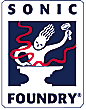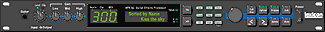|
|
Support
Looper's Delight!! |
|||||||||
|
|
||||||||||||||||
|
||||||||||||||||
| The MPX/G2 multi-effects processor and it’s companion midi-controller foot pedal the MPX/R1 give you a lot of functionality in addition to looping. Since most people reading this review are interested in the looping possibilities that’s what I’ll focus on but you need to understand that the G2 is really a full featured guitar multi-effects processor. It just happens to also include 20 seconds of mono delay (10 seconds stereo) and a delay block called (what else) JamMan.
To put this in perspective, Delay is only one of the seven effects (the others are Gain, Effect1, Effect2, EQ, Chorus and Reverb) and JamMan is only one of the nine blocks within the Delay effect. This gives you an idea of how much other stuff is included in the G2 other than just looping. Before I dive into the JamMan block I should also say that Lexicon intends this unit to replace every stomp box you may already own. Where you used to patch stomp boxes together in an effects loop and use your foot to turn effects on and off, with the G2 and R1 you have all the effects in one box. Not only can you turn them on and off but you can tweak midi-controlled parameters (and almost all parameters in the G2 are midi controllable!) with any midi foot pedal, one of which is the MPX/R1. While the JamMan delay block in the G2 isn’t a replacement for the original JamMan it is useful. I’ll describe it and then you can decide if it has enough functionality to meet your needs. First I’ll say that the memory in the unit is NOT upgradable so 20 seconds of mono delay is all you’re ever going to get! I know, I asked. That said, here’s what it does. There are 9 parameters within this block that you can adjust. The first 2 are Mix and Level and only control the amount of processed signal you get at the outputs, the other 7 deal with looping so those are the ones I’ll focus on. The first 3 of the looping parameters allow you to control the size of the loop (20sec max), how long it takes the loop to fade away, and when new material is added to the loop. The front panel of the G2 contains a Tap button which is normally used to Tap a Tempo but in the case of the JamMan block it is permanently patched to be a ‘record’ button, i.e. press it once to start recording and press it again to stop recording. After pressing it the second time you have set the size of the loop, recording stops and playback begins. If you press Tap again you begin recording another loop and the first loop is lost. The Layer parameter can be patched to any midi controller but the manual suggests patching it to the A/B switch on the front panel. Pressing the A/B switch will then allow you to add new material to the loop. Pressing the A/B switch (it’s a toggle) again will close the loop so you can play along with it. The Feedback parameter can be patched to any midi controller too but a foot pedal makes a good choice. Then you can control how much feedback your loop gets using a foot controller. I don’t like taking my foot off the pedal so I’ve patched the full-forward position of my foot pedal to control the Layering parameter and the rest of the foot pedal motion to control the Feedback. With this arrangement I can toe-forward to layer new material, toe-slightly-back to stop layering, and heel-down to fade the current loop out slowly. The other 4 looping parameters are less used by me but are probably useful to someone:
That’s pretty much it for the JamMan delay block in the G2. If you like creating unusual effects you should definitely check this unit out. One last cool feature of all the delay blocks including the JamMan block is that you can insert other effects into the feedback loop. This means you could pitch shift a signal as it’s looping which would pitch shift a pitch shifted signal, on and on. Any of the many effects can be added into the feedback loop like this to create endless possibilities for self modifying sounds. I hope this encourages others to run out and buy a G2. If you do, write me and let me know how you’re abusing it! |
||||||||||||||||
|
Copyright 1996-present by loopers-delight.com contact us |
||||||||||||
| Support Looper's Delight!! |
||||||||||||
 |
 |
 |
||||||||||
|
|
||||||||||||
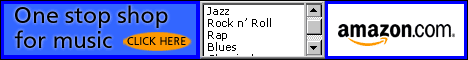 Please support Looper's Delight, buy something from Amazon! |
||||||||||||